Stepping Up Initiative
A National Initiative, adopted by Rockdale County, to Reduce the Number of People in Jails with Mental Health and Substance Use Challenges
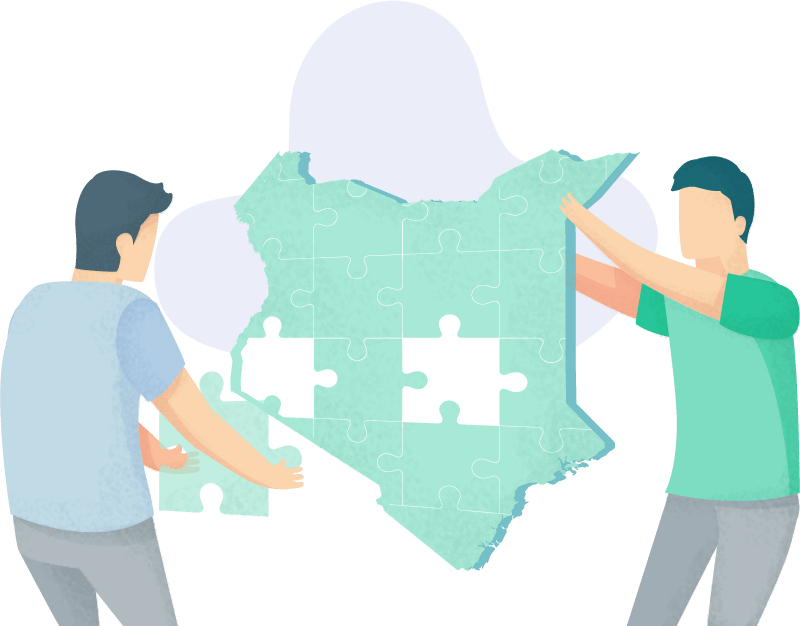
Working on a Solution
The number of people with mental health challenges in U.S. jails has reached crisis levels. In counties across the nation, jails now have more people with mental health and substance use challenges than in their psychiatric hospitals.
Charity Fund
Join us in making a difference for mental health. Your donation to our work helps fund crucial solutions and initiatives to support those in need. Together, we can create a brighter and healthier future for all. Give today and be a part of positive change.
Empowering Minds, Transforming Lives: Together, We Thrive
Jail Engagements
Community Engagements
ODR Caseload Engagements
What We Do
The Stepping Up Initiative has grown into an impactful community movement. We emphasize peer involvement in everything we do, setting bold goals and pursuing a clear strategy that seeks to move the needle.
We are constantly growing and adapting to the changes of society, and invite you to learn more about how you can make an impact along with us.
Our Vision
In 2015, Rockdale County Commissioner, Post 2, Dr. Doreen Williams took on the ambitious assignment to spearhead our local county Initiative adopted from the National Association of Counties (NACo) to create a community that respects, supports, and enhances the recovery process for people who live with mental health and substance use challenges. Work in collaboration among systems of health, behavioral health, law enforcement, justice, human services, public safety, recovery community and advocates to optimize the level of services and minimize recidivism and length of incarceration in the county detention center.
Our Mission
To be collaborative partners in reducing the number of people involved in the criminal justice system who have a mental health and/or a co-occurring substance use challenge.
Become a Sponsor. Get Involved.
Rockdale County Stepping Up Initiative is dedicated to making a significant difference in our community, and we invite you to be a part of this impactful journey. By sponsoring our initiative, you will play a crucial role in supporting peer involvement, setting ambitious goals, and executing strategic efforts to drive positive change. Your sponsorship will enable us to reach even greater heights and enhance our ability to make lasting improvements in our community. Together, we can create a brighter future for Rockdale County and beyond. Join us in our mission and be a vital contributor to meaningful transformation. Your partnership matters, and we look forward to exploring the possibilities together.

Get in Touch. Get Involved.
Empowering Minds, Transforming Lives: Together, We Thrive
Events
No Results Found
The page you requested could not be found. Try refining your search, or use the navigation above to locate the post.
